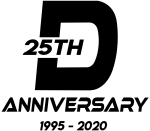
Leveraging APIs in Angular Applications

In today’s interconnected digital ecosystem, APIs (Application Programming Interfaces) serve as the backbone of modern web applications, enabling seamless data exchange and functionality integration between different software systems. Angular, a platform and framework for building single-page client applications using HTML and TypeScript, offers robust features that make it an ideal choice for developers looking to create dynamic and responsive web applications that interact with APIs. This article provides a comprehensive guide on using APIs in Angular, covering the essentials of setting up, making API calls, handling responses, and managing state.
Setting Up Angular Environment for API Integration
Initial Setup: Ensure that you have the latest version of Node.js and the Angular CLI installed. You can create a new Angular project by running ng new project-name in your terminal.
HTTP Client Module: Angular provides the HttpClientModule to interact with HTTP services. Import HttpClientModule into your app.module.ts to enable its services throughout your application:
import { HttpClientModule } from '@angular/common/http';
@NgModule({
declarations: [...],
imports: [
HttpClientModule,
...
],
...
})
export class AppModule { }
Making API Calls
The HttpClient service in Angular is used to make API calls. It offers methods like get(), post(), put(), and delete() for corresponding HTTP operations.
Importing HttpClient: First, import HttpClient in your component:
import { HttpClient } from '@angular/common/http';
Injecting HttpClient: Inject HttpClient into your component’s constructor:
Injecting HttpClient: Inject HttpClient into your component’s constructor:
Executing API Calls: Use the HttpClient methods to make API calls. For example, to fetch data from an API:
this.http.get('https://api.example.com/data').subscribe(data => {
console.log(data);
});
Handling API Responses
Handling API responses correctly is crucial for a robust Angular application. Utilize RxJS operators to manipulate and manage the data received from API calls.
Subscribing to Observables: The HttpClient methods return RxJS Observables, which you can subscribe to handle the response:
this.http.get('https://api.example.com/data').subscribe(
data => {
// Success handling
},
error => {
// Error handling
}
);
Using RxJS Operators: Enhance your API interaction with RxJS operators for tasks like retrying requests or combining responses from multiple calls.
State Management with API Data
Managing the state of your application is essential, especially when dealing with dynamic data from APIs.
Services for State Management: Create Angular services to encapsulate the logic for API calls and state management. Services can be injected into components, making the data accessible and reusable across the application.
Storing Data: Store the API data in service properties or use more sophisticated state management solutions like NgRx or Akita for complex applications.
Updating the UI: Use Angular’s data binding features to display the API data in your components. When the data in your services changes, the UI will automatically update to reflect the new state.
Wrapping it up…
Integrating APIs in Angular applications is a powerful way to create dynamic and feature-rich web applications. By leveraging Angular’s HttpClient for API interactions, handling responses with RxJS, and managing application state effectively, developers can build scalable and maintainable applications that provide seamless user experiences. As you advance, explore more sophisticated patterns and tools for managing side effects and state in your Angular applications to further enhance their functionality and user engagement.
Stay Informed
Florida Office: University of Central Florida Research Park

Iowa Office: Downtown Des Moines

Copyright 1995-2024 DRM Development, Inc. | 12001 Research Parkway Ste 236 Orlando Florida 32826